Brainfuq, an interpreter for the language Brainfuck built with ANTLR
Build & Run
There are currently no ready-to-use executable binary now but it’s coming soon.
- Download jars of ANTLR 4 and Commons IO and add them to your Java $CLASSPATH
git clone https://github.com/allenx/Brainfuqcd Brainfuq && javac *.javaand then you’re good to go.- Use the convinient scripts to run our interpreter:
brainfuckto interpret a brainfuck file, andbrainfuckito enter the magnificent Brainfuck REPL.
There are a few interesting demos in ./BrainfuckDemo/, and you can just try them out.
About Brainfuck
Brainfuck is an esoteric programming language. The language consists of only 8 simple commands and an instruction pointer, and it’s one of the smallest Turing Complete programming languages, meaning it can literally do anything you do with other languages you use.
Below is the commands table for Brainfuck:
| Character | Meaning |
|---|---|
> |
Increment the data pointer (to point to the next cell to the right). |
< |
Decrement the data pointer (to point to the next cell to the left). |
+ |
Increment (increase by one) the byte at the data pointer. |
- |
Decrement (decrease by one) the byte at the data pointer. |
. |
Output the byte at the data pointer. |
, |
Accept one byte of input, storing its value in the byte at the data pointer. |
[ |
If the byte at the data pointer is zero, then instead of moving the data pointer forward to the next command, jump it forward to the command after the matching ] command. |
] |
If the byte at the data pointer is nonzero, then instead of moving the instruction pointer forward to the next command, jump it back to the command after the matching [ command. |
About ANTLR 4
ANTLR (ANother Tool for Language Recognition) is a powerful parser generator for reading, processing, executing, or translating structured text or binary files. It’s widely used to build languages, tools, and frameworks. From a grammar, ANTLR generates a parser that can build and walk parse trees.
ANTLR 4 is the backbone of Brainfuq and it’s very powerful.
Implementing the Grammar
ANTLR 4 is so declarative we can use it to build amazing grammars just like writing Context Free Grammars in Compiler Principle.
So implementing Brainfuck is super easy just like below:
grammar Brainfuq;
top : prog;
prog : (loop | ops)*;
ops : op=(INPUT | OUTPUT | INC | DEC | P_INC | P_DEC);
loop : LOOP_START prog LOOP_END;
INPUT : ',';
OUTPUT : '.';
INC : '+';
DEC : '-';
P_INC : '>';
P_DEC : '<';
LOOP_START : '[';
LOOP_END : ']';
WS : [ \n\t\r]+ -> skip;
And then antlr this .g4 file to generate the parser, tokens, visitor and lexer.
Implementing the Interpreter
Visiting Parse Tree (nodes and leaves)
Reading Input
Constructing REPL (an interactive shell)
Sytactic Sugar
Visiting Parse Tree
After generating the parser, tokens, visitor(a visitor template) and lexer for brainfuck, it’s time for us to walk through the Parse Tree manually.
Inside the class BrainfuqBaseVisitor, we can see four methods which return generic-typed values:
@Override public T visitTop(BrainfuqParser.TopContext ctx) {return visitChildren(ctx);}
@Override public T visitProg(BrainfuqParser.ProgContext ctx) {return visitChildren(ctx);}
@Override public T visitOps(BrainfuqParser.OpsContext ctx) {return visitChildren(ctx);}
@Override public T visitLoop(BrainfuqParser.LoopContext ctx) {return visitChildren(ctx);}
These are the visiting methods we should override and implement in our own way.
So it’s time to write a custom class extending BrainfuqBaseVisitor. Let’s call it BFInterpreter.
public class BFInterpreter extends BrainfuqBaseVisitor {
//Overriding those visiting methods
@Override
public Object visitOps(BrainfuqParser.OpsContext ctx) {
switch (ctx.op.getType()) {
case BrainfuqLexer.INPUT:
tape[dataPointer] = (byte) sc.next().charAt(0);
break;
//Other cases are omitted because it'll be too long to cover all the other code in here
}
return null;
}
}
Reading Input
User input is an essential part of an interactive program. Since we are building a command line tool, which is also what most language interpreters offers.
Building a command line tool with Java is fun. And building a good one takes time.
There are two ways to use Brainfuq, one is brainfuck filename which interprets a whole brainfuck text file and print out the result, and the other one is brainfucki which brings the user into the Brainfuck REPL Evironment.
To implement brainfuck filename, we can just simply read in the entry argument of public static void main(String args[]) and treat is as the file name and then read in the file as file stream as follows:
FileInputStream inStream = new FileInputStream(args[0]);
final ANTLRInputStream input = new ANTLRInputStream(code);
BrainfuqLexer lexer = new BrainfuqLexer(input);
CommonTokenStream tokens = new CommonTokenStream(lexer);
BrainfuqParser parser = new BrainfuqParser(tokens);
BFInterpreter().visit(parser.top());
//Simple enough right?
What’s taking up most of the time is building the REPL Evironment.
Constructing REPL (an interactive shell)
REPL:
(loop (print (eval (read))))
Above is a LISP style definition of REPL. In case you don’t know, REPL is short for Read-Eval-Print Loop, basically it’s like read a line, evaluate the line, print the result and loop from the start.
Language learners love REPL, it’s super convenient for trying out grammars and simple code.
So, how do we construct the REPL?
A simple while (true) loop in Java will do the loop thing of course.
Below is how Brainfuq reads code line by line:
Scanner commands = new Scanner(System.in);
while (true) {
String command = commands.next();
//This command is a line of code
}
Then we interprete this single line of command. Oh and, you would always want to reset the status of the data pointer and in Brainfuck because you want every loop to start from a clean state. So we do:
bfInt.dataPointer = 0;
bfInt.tape = null;
bfInt.tape = new byte[bfInt.LENGTH];
And we want to print colored text in our REPL so that the user won’t get bored and confused. Code Highlight is so important after all.
How do we print colored text using Java’s System.out.print()? The answer is ANSI Color.
//ANSI COLORS
public static final String ANSI_RESET = "\u001B[0m";
public static final String ANSI_RED = "\u001B[31m";
public static final String ANSI_GREEN = "\u001B[32m";
public static final String ANSI_CYAN_BACKGROUND = "\u001B[46m";
//Now this BRAINFUCK has red color on "fuck"
final String BRAINFUCK = "Brain" + ANSI_RED + "fuck" + ANSI_RESET;
By using ANSI Colors we made this happen: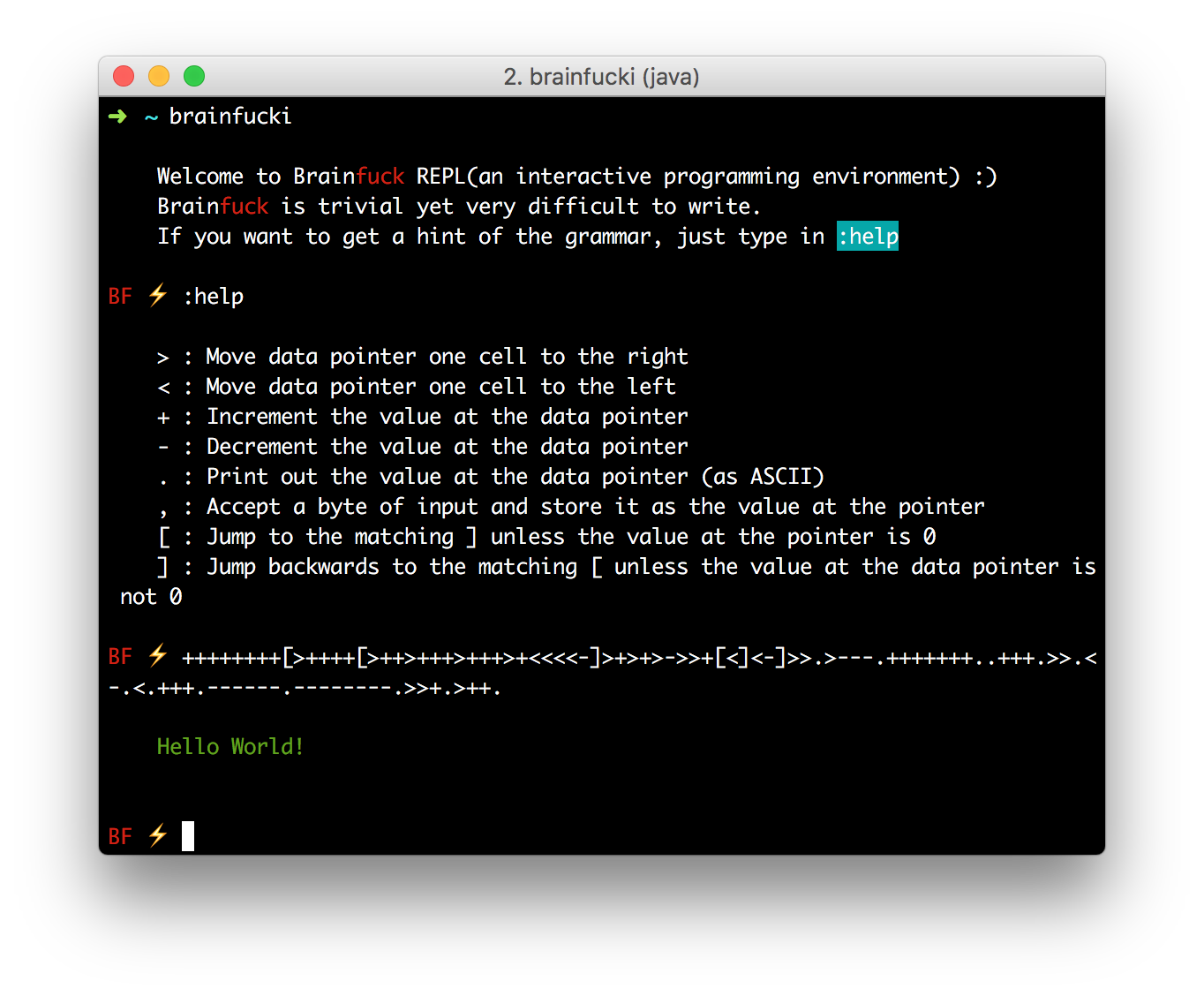
Syntactic Sugar
We added some emoji flavors to our beloved Brainfuck. Brainfuq now has full support for pure emoji (unicode) and mixed-style programming.
Everyone loves syntactic sugars as they make coding easy and fun. So I was thinking what about adding support for emoji just like what Swift (Apple’s open source language) did.
Now Brainfuck has a new, interesting, and intuitive command table:
| Character | Meaning |
|---|---|
> or 👉 |
Increment the data pointer (to point to the next cell to the right). |
< or 👈 |
Decrement the data pointer (to point to the next cell to the left). |
+ or 👆 |
Increment (increase by one) the byte at the data pointer. |
- or 👇 |
Decrement (decrease by one) the byte at the data pointer. |
. or 🌚 |
Output the byte at the data pointer. |
, or 🌝 |
Accept one byte of input, storing its value in the byte at the data pointer. |
[ or 🌜 |
If the byte at the data pointer is zero, then instead of moving the data pointer forward to the next command, jump it forward to the command after the matching ] command. |
] or 🌛 |
If the byte at the data pointer is nonzero, then instead of moving the instruction pointer forward to the next command, jump it back to the command after the matching [ command. |
And below is our emoji version of Hello World:
👆👆👆👆👆👆👆👆🌜👉👆👆👆👆🌜👉👆👆👉👆👆👆👉👆👆👆👉👆👈👈👈👈👇🌛👉👆👉👆👉👇👉👉👆🌜👈🌛👈👇🌛👉👉🌚👉👇👇👇🌚👆👆👆👆👆👆👆🌚🌚👆👆👆🌚👉👉🌚👈👇🌚👈🌚👆👆👆🌚👇👇👇👇👇👇🌚👇👇👇👇👇👇👇👇🌚👉👉👆🌚👉👆👆🌚
Achieving this is actually easy.
You may be thinking that, should we write another .g4 file like brainfuckEmoji.g4? I actually tried that. And sadly it did not work out because the parser and lexer generated by ANTLR 4 does not recognize unicode emoji at all!
So a little trick is needed here.
We do it by character replacing (so easy that I’m even a little bit shy to admit it).
We read in the code, change the emoji (if there are any emojis) into it’s coresponding token and then lex and parse it. All set.
TODO
Command Stacks
Better Error Handling
When you’re working with a Terminal, you would usually use your up and down arrow key to navigate through all your history commands in your command stacks.
We want to do this in Brainfuq REPL too, I mean, although many language interpreters actually don’t support this feature because of some limitations, I would still want to do this.
In Java command line applications, detecting arrow keys are nasty. So this is a TODO
About Better Error Handling, here’s thing: right now Brainfuq REPL has a major problem, that is, when you input an unfinished line of code and you would like to hit Enter to continue the code in a new line, Brainfuq does not know you’re continuing your code. It just interprets your unfinished code, which is the first line as soon as you press Enter(\n). And what Brainfuq needs to do is analyze your code and know it’s unfinished and only interpret the code if the code is finished (The AST is complete). This is another TODO
