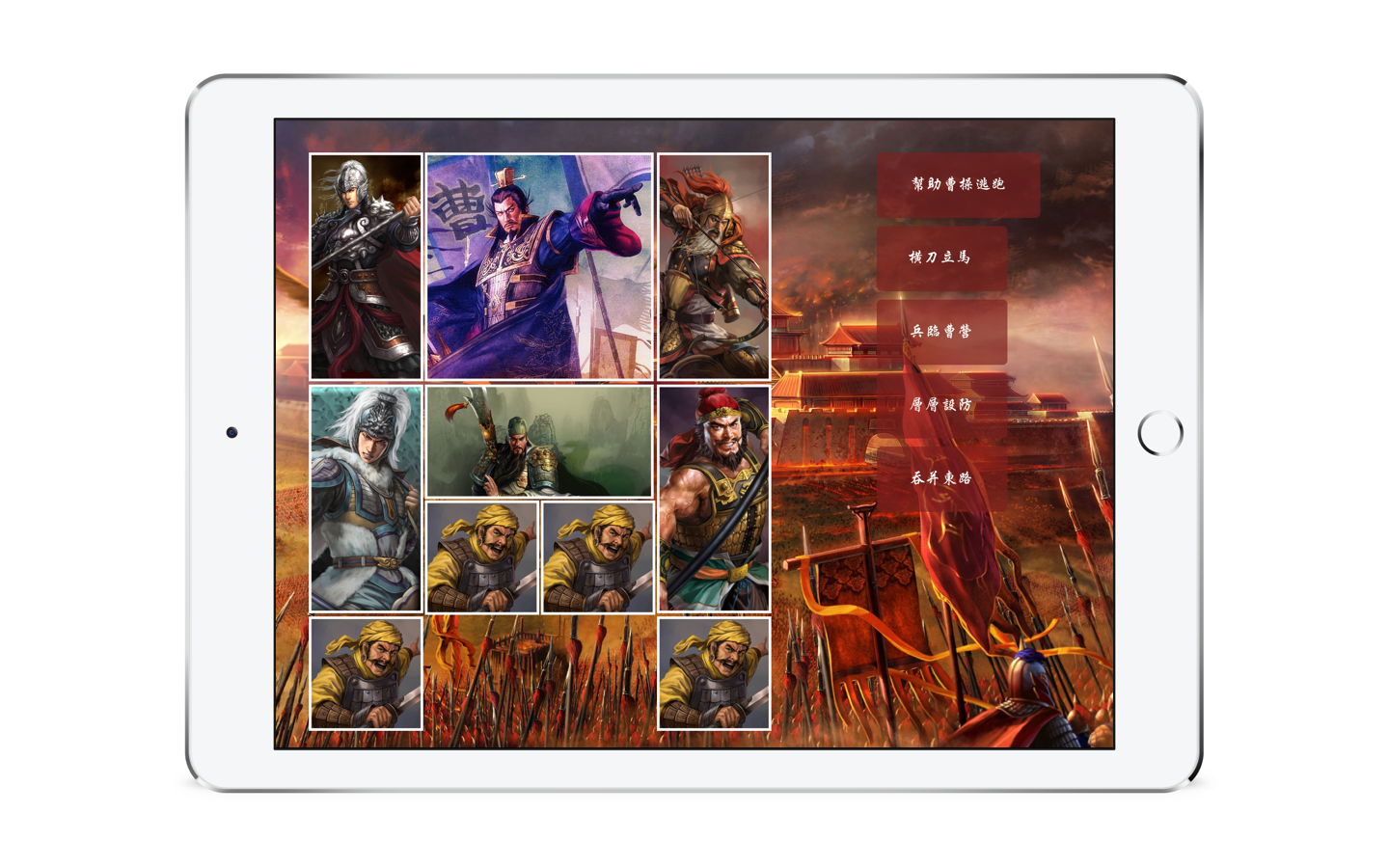Swifty-Klotski
A Klotski game with a powerful searching AI built in, completely implemented in Swift.
About Klotski
Klotski (华容道 in Chinese), is a sliding block puzzle with special layouts of 10 different blocks and the aim of Klotski is to move a specific block, aka, CaoCao, to some predefined location.
We built Swifty-Klotski in which an AI can automatically search for feasible solutions to a layout.
Interpreting the Puzzle in Math
Coordinate Mapping.
Mapping Layouts to a Coordinate System
Klotski has a 4×5 board with 10 different blocks at different positions. We mapped the board to a simple coordinate system, making it easy to represent different layouts using xAxis and yAxis values.
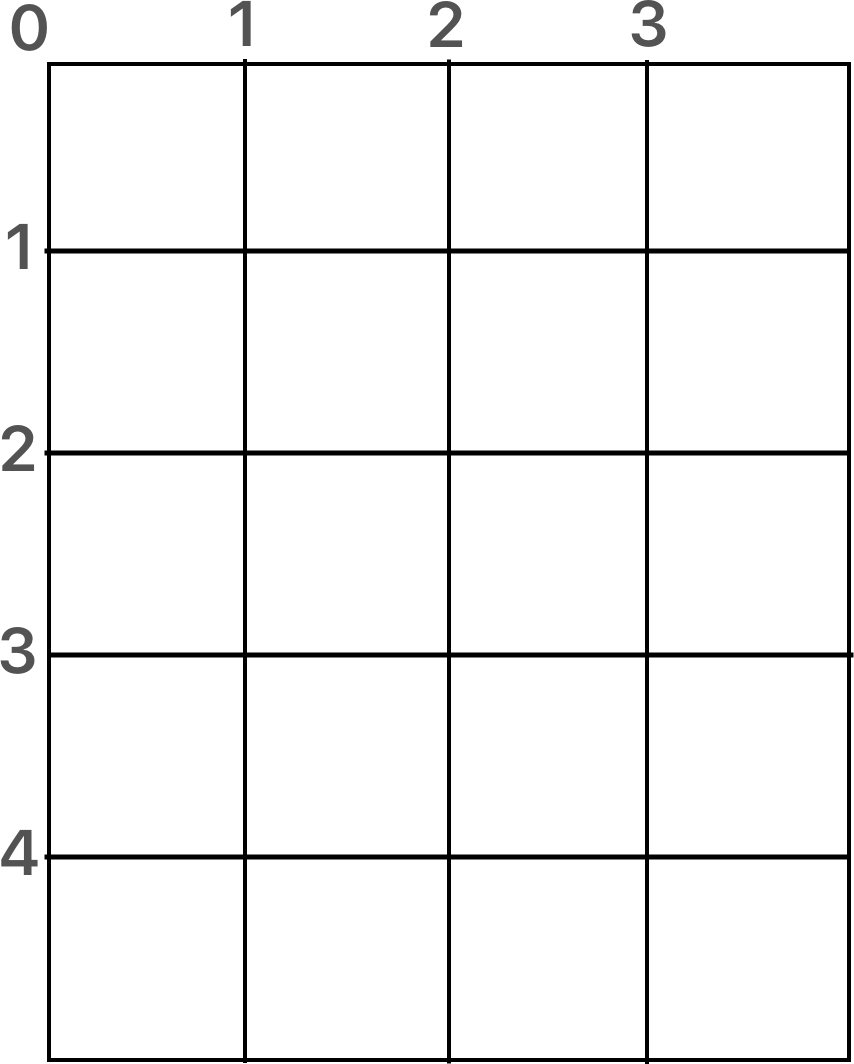
In the coordinate system above, every block’s position can be represented by it’s top left point’s coordinate.
For example, in the layout HengDaoLiMa(横刀立马 in Chinese), the layout is as follows:
 (Above is a screenshot of our Klotski game)
(Above is a screenshot of our Klotski game)
In this picture, we can represent the layout as:
ZhaoYun.coordinate = (0, 0); ZhaoYun.width = 1; ZhaoYun.height = 2
CaoCao.coordinate = (1, 0); CaoCao.width = 2; CaoCao.height = 2;
HuangZhong.coordinate = (3, 0); HuangZhong.width = 1; HuangZhong.height = 2;
MaChao.coordinate = (0, 2); MaChao.width = 1; MaChao.height = 2;
GuanYu.coordinate = (1, 2); GuanYu.width = 2; GuanYu.height = 1;
Soldier1.coordinate = (0, 4); Soldier1.width = 1; Soldier1.height = 1;
Soldier2.coordinate = (1, 3); Soldier2.width = 1; Soldier2.height = 1;
ZhangFei.coordinate = (3, 2); ZhangFei.width = 1; ZhangFei.height = 2;
Soldier3.coordinate = (2, 3); Soldier3.width = 1; Soldier3.height = 1;
Soldier4.coordinate = (3, 4); Soldier4.width = 1; Soldier4.height = 1;
And all we need to do is to move CaoCao from its original postion (1, 0) to its destination (1, 4)
How We Made It
Swift, Breadth First Searching Algorithm, SpriteKit
We decided to implement this game in a fun way, that is, to make it a real game with Fabulous GUI instead of some Lame Console Output. And that’s why we are using Swift and SpriteKit to make this great iOS game.
Swift is an easy-to-use programming language with many Functional-Programming features and it’s lightning fast like its name. iOS is a powerful system with a powerful and elegant GUI framework which is called Cocoa Touch and SpriteKit is part of Cocoa Touch which empowers developers to make games in easier ways.
The most important thing is that, how we wrote this AI. Using Breadth First Searching Algorithm is how we did it. No. Using Breadth First Searching with a lot of Pruning is how we did it.
- In the Queue for BFS, we enque every layout the AI searched.
- We deque the first layout in the Queue and see if it’s already visited. If it has been already visited, we dump it immediately and go into the next loop. If not, we expand it and get its sublayouts and enqueue those sublayouts.
- After each expanding in step 2, we check if
CaoCaohas reached its destination (1, 4). If not, repeat step 2. If it has, do the backtrack in step 4. - Backtrack those layouts that lead us to the destination and show them in the correct order.
Above is how we designed the game logic, to implement this logic we’ve taken 2 different ways, and the details are as follows.
Algorithm Details
First Implementation.
Highly Object-Oriented. Naïve Thinking. Slow AI.
AI.swift Person.swift Layout.swift SwiftyQueue.swift
Storing Positions and Layouts
Now that we represent every block’s position using their top-left coordinate, how are we gonna represent a Layout? An array of block in which every block has its own coordinate stored? Yuck, it’s gonna be a nightmare for the AI to compute.
So we’ve come up with an encoding method. Every one’s coordinate has two values which are x and y. Combining those values into a sequence of digits sounds like a feasible way. Like in HengDaoLiMa, the code will be 00103002120413322334. That’s a lot of digits, 20 in total. And in our 64-bit system and hardware, the maximum of an Int value is no more than 20 digits so it’s gonna crash the system.
Then can we store the code as a String value? That would be not very efficient because we need to do comparison between different layout and String comparison might be slow because we can’t do Binary-Sort-Search with String values.
So we decided to seperate this code into 2 part using a Tuple. And now the code for HengDaoLiMa will be (00103002120413, 322334).
And our Layout Class is as follows:
class Layout {
//its super layout
let superLayout: Layout?
//current layout represented as an (Int, Int) value
let value: (lhs: Int, rhs: Int)
}
A Layout has a property superLayout, which is its super layout, and it has a value which is the tuple for the digit sequence.
With superLayout, we are able to backtrack every step that leads to success, simply by doing layout.superLayout.superLayout…..
Now how are we gonna represent our blocks? Here comes our classs Person.
class Person {
let name: String
let width: Int
let height: Int
var coordinate: (x: Int, y: Int)
//An empty array means it has no neighbours on the direction.
//A nil value means it's at the the edge of the board on that direction
var left: [Person]? = []
var right: [Person]? = []
var top: [Person]? = []
var bottom: [Person]? = []
//The function which makes a person go up in the board. Similar goDown, goRight, goLeft are omitted.
func goUp(and completion: () -> ()) {
self.coordinate.y -= 1
completion()
self.coordinate.y += 1
}
}
We treat each block as an individual, a Person. Each person has its name, width, height and coordinate. And what’s also very important is that it has 4 optional arrays left, right, top, bottom. For example, if left is nil, it means the person is at the left edge of the board and cannot go further left. If left is an empty array [], it means that the there are no other people are on its left side and it’s ok to go left. Otherwise the person cannot go left.
func goUp(and completion: () -> ()) is an interesting function. If a person goes up, its y should substract 1, and that’s for sure. But why am I adding 1 back at the end of the function? That is because we can’t change the person’s coordinate yet because it still needs to be judged that if it can go in other directions.
We have static members of Person , representing the 10 blocks in the game:
static let CaoCao = Person(width: 2, height: 2, coordinate: (2, 1), name: "曹操")
static let GuanYu = Person(width: 2, height: 1, coordinate: (2, 3), name: "关羽")
static let ZhaoYun = Person(width: 1, height: 2, coordinate: (1, 1), name: "赵云")
static let ZhangFei = Person(width: 1, height: 2, coordinate: (4, 3), name: "张飞")
static let MaChao = Person(width: 1, height: 2, coordinate: (1, 3), name: "马超")
static let HuangZhong = Person(width: 1, height: 2, coordinate: (4, 1), name: "黄忠")
static let Soldier1 = Person(width: 1, height: 1, coordinate: (1, 5), name: "士兵1")
static let Soldier2 = Person(width: 1, height: 1, coordinate: (2, 4), name: "士兵2")
static let Soldier3 = Person(width: 1, height: 1, coordinate: (3, 4), name: "士兵3")
static let Soldier4 = Person(width: 1, height: 1, coordinate: (4, 5), name: "士兵4")
Determining If a Person Can Go Left, Right, Up or Down
We have 4 principles about this (left for example):
- If the person’s coordinate.x is 0, it means it’s at the left edge and it cannot go left. If not, go step 2.
- If B.coordinate.x + B.width == A.coordinate.x, it means that B is at the neigbouring left column of A. Go step 3.
- If B and A are intersected in the direction of yAxis like 2 lines overlapping, A.left.append(B), meaning B is a left neighbour of A.
This is what our assignNeighbours() looks like:
//Instance Methods of class AI
func assignNeighbours() {
for person in AI.people {
person.left = []
person.right = []
person.top = []
person.bottom = []
for i in 0..<10 {
let personCursor = AI.people[i]
if personCursor.positionVal != person.positionVal {
//See left
if person.coordinate.x == 1 {
person.left = nil
} else {
if personCursor.coordinate.x + personCursor.width == person.coordinate.x && areIntersected(lhs: (personCursor.coordinate.y, personCursor.coordinate.y + personCursor.height), rhs: (person.coordinate.y, person.coordinate.y + person.height)) {
person.left?.append(personCursor)
}
}
//See right
if person.coordinate.x + person.width > 4 {
person.right = nil
} else {
if personCursor.coordinate.x == person.coordinate.x + person.width && areIntersected(lhs: (personCursor.coordinate.y, personCursor.coordinate.y + personCursor.height), rhs: (person.coordinate.y, person.coordinate.y + person.height)) {
person.right?.append(personCursor)
}
}
//See top
if person.coordinate.y == 1 {
person.top = nil
} else {
if personCursor.coordinate.y + personCursor.height == person.coordinate.y && areIntersected(lhs: (personCursor.coordinate.x, personCursor.coordinate.x + personCursor.width), rhs: (person.coordinate.x, person.coordinate.x + person.width)) {
person.top?.append(personCursor)
}
}
//See bottom
if person.coordinate.y + person.height > 5 {
person.bottom = nil
} else {
if personCursor.coordinate.y == person.coordinate.y + person.height && areIntersected(lhs: (personCursor.coordinate.x, personCursor.coordinate.x + personCursor.width), rhs: (person.coordinate.x, person.coordinate.x + person.width)) {
person.bottom?.append(personCursor)
}
}
}
}
}
func areIntersected(lhs: (min: Int, max: Int), rhs: (min: Int, max: Int)) -> Bool {
if lhs.max - lhs.min > rhs.max - rhs.min {
if (rhs.max < lhs.max && rhs.max > lhs.min) || (rhs.min > lhs.min && rhs.min < lhs.max) {
return true
}
} else if lhs.max - lhs.min == rhs.max - rhs.min {
if (lhs.max == rhs.max && lhs.min == rhs.min) || (rhs.max < lhs.max && rhs.max > lhs.min) || (rhs.min > lhs.min && rhs.min < lhs.max) || (lhs.max < rhs.max && lhs.max > rhs.min) || (lhs.min < rhs.max && lhs.min > rhs.min) {
return true
}
} else {
if (lhs.max < rhs.max && lhs.max > rhs.min) || (lhs.min < rhs.max && lhs.min > rhs.min) {
return true
}
}
return false
}
Storing Visited Layouts
We store visted layouts in an array in our first implementation. And we do Binary Insert and Binary Search every time we insert a new layout and search for repeated layouts.
Here’s our binaryInsert(value: (lhs: Int, rhs: Int)) -> Bool
func binaryInsert(value: (lhs: Int, rhs: Int)) -> Bool {
var lowerIndex = 0
var upperIndex = AI.valueArr.count - 1
var currentIndex: Int = 0
if AI.valueArr.count == 0 {
AI.valueArr.insert(value, at: currentIndex)
return true
}
while lowerIndex <= upperIndex {
//print("Searching")
currentIndex = (upperIndex - lowerIndex) / 2 + lowerIndex
if AI.valueArr[currentIndex].lhs == value.lhs {
if AI.valueArr[currentIndex].rhs == value.rhs {
print("Pruned")
return false
}
if AI.valueArr[currentIndex].rhs < value.rhs {
AI.valueArr.insert(value, at: currentIndex + 1)
return true
} else {
AI.valueArr.insert(value, at: currentIndex)
return true
}
} else {
if AI.valueArr[currentIndex].lhs > value.lhs {
upperIndex = currentIndex - 1
} else {
lowerIndex = currentIndex + 1
}
}
}
AI.valueArr.insert(value, at: currentIndex)
return true
}
Alongside with binaryInsert, we have this normal insert function with some random flavor added into in.
func insert(value: (lhs: Int, rhs: Int)) -> Bool {
for eachValue in AI.valueArr {
if value == eachValue {
return false
}
}
let index = Int(Random.random(number: UInt32(AI.valueArr.count)))
AI.valueArr.insert(value, at: index)
return true
}
This insert function does not append new values into the array, it inserts new values at a random index. And guess what, this Random Factor helped us make the searching speed 2x faster because it gives AI a better chance on hitting the targeted layout.
References
| CLASS | DISCRIPTION |
|---|---|
AI |
AI controls the logic of the game |
Block |
Including information and action of characters |
Layout |
Layout is the code of different situation |
Person |
initial the infomation of all characters with different level |
Random |
Random offers algorithm with random parameters |
RawAI |
second AI to implement the algorithm |
SwiftyQueue |
SwiftyQueue is a queue used in the algorithm |
For the class AI:
| PROPERTIES | DISCRIPTION |
|---|---|
var people: [Person] |
an array to store all the characters |
let queue: SwiftyQueue |
Queue is to implement BFS alogrithm |
static var valueArr: [(lhs: Int, rhs: Int)] |
This array stores codes of different layout |
static let shared = AI() |
shared instace of AI |
| INSTANCE METHODS | DISCRIPTION |
|---|---|
func assignNeighbours() |
check out neighbours of each character |
func calculatePostionValues() -> (Int, Int) |
calculate the code of each layout |
func binaryInsert(value) -> Bool |
implement binary Insert |
func didWin() -> Bool |
check if it wins or not |
func backtrack(layout: Layout) |
find the final solution |
func setCurrentPeopleFrom(layout: Layout) |
set the current queue_front |
func randomSearch() |
search with random factor |
func areIntersected( lhs: (min: Int, max: Int), rhs: (min: Int, max: Int) -> Bool |
check if the current character can move or not |
For class Layout:
| PROPERTIES | DISCRIPTION |
|---|---|
let superLayout: Layout |
its superLayout |
| `let value: (lhs: Int, rhs: Int) | the code of the current layout |
For class Person:
| PROPERTIES | DISCRIPTION |
|---|---|
let name: String |
name of the character |
let width: Int |
width of the character |
let height: Int |
height of the character |
var coordinate: (x:Int, y: Int) |
coordinate of the character |
var positionVal: Int { get } |
get value of each position |
var left: [Person] |
array of characters on its left |
var right: [Person] |
array of characters on its right |
var top: [Person] |
array of characters on its top |
var bottom: [Person] |
array of characters on its bottom |
static let CaoCao: Person |
character CaoCao |
static let GuanYu: Person |
character GuanYu |
static let ZhaoYun: Person |
character ZhaoYun |
static let ZhangFei: Person |
character ZhangFei |
static let MaChao: Person |
character MaChao |
static let HuangZhong: Person |
character HuangZhong |
static let Soldier1: Person |
character Soldier1 |
static let Soldier2: Person |
character Soldier2 |
static let Soldier3: Person |
character Soldier3 |
static let Soldier4: Person |
character Soldier4 |
| INSTANCE METHODS | DISCRIPTION |
|---|---|
func goUp (and completion: () -> ()) |
go up and update coordinate and go back |
func goDown (and completion: () -> ()) |
go down and update coordinate and go back |
func goLeft (and completion: () -> ()) |
go left and update coordinate and go back |
func goRight (and completion: () -> ()) |
go right and update coordinate and go back |
Second Implementation. A Whole New Take.
Raw and Fast. Low-level thinking.
Block.swift RawAI.swift
We tested some layouts with our first implementation and it turned out way too slow. The first implementation can only solve simple puzzles and when it comes to the hard ones, it gets stuck and the AI searches forever, nonstop.
We are re-thinking at a lower level and that’s why we named our new AI as RawAI.
Storing Positions and Layouts
We have Enum type representing each block’s type.
enum BlockType: Int {
case horizontal = 3 // Horizontally placed block, width = 2, height = 1
case vertical = 2 // Vertically placed block, width = 1, height = 2
case bigSquare = 4 // CaoCao
case tinySquare = 1 // Soldiers
case foo = 0 // The two blank blocks on the board
}
Our new class Block is similar to the previous Person in many ways. It has coordinate, width, height, id and BlockType
And most importantly it has 4 Bool properties: canGoLeft, canGoRight, canGoUp and canGoDown
//Inside class Block
var canGoLeft: Bool {
get {
if coordinate.x == 0 {
return false
}
if RawAI.shared.state[coordinate.y][coordinate.x-1] == .foo && RawAI.shared.state[coordinate.y+_height-1][coordinate.x-1] == .foo {
return true
}
return false
}
}
Determining the 4 Bool properties is easy. We have a 2D array called state which stores which position is occupied by which kind of block.
Once a block can go further in a direction, we make it go.
//Inside class Block
//state and board are two crucial arrays of RawAI
func goLeft() {
if !canGoLeft {
return
}
RawAI.shared.state[coordinate.y][coordinate.x+_width-1] = .foo
RawAI.shared.state[coordinate.y+_height-1][coordinate.x+_width-1] = .foo
RawAI.shared.board[coordinate.y][coordinate.x+_width-1] = -1
RawAI.shared.board[coordinate.y+_height - 1][coordinate.x+_width-1] = -1
RawAI.shared.state[coordinate.y][coordinate.x-1] = type
RawAI.shared.state[coordinate.y+_height-1][coordinate.x-1] = type
RawAI.shared.board[coordinate.y][coordinate.x-1] = id
RawAI.shared.board[coordinate.y+_height-1][coordinate.x-1] = id
coordinate.x -= 1;
}
We store block types in the array state, and block ids in the array board.
For example. if state[0][0] == .horizontal, it means that a horizontally placed block is occupying (0, 0) and (1, 0)
if board[0][0] == 0, it means that ZhangFei is who that occupies (0, 0) and (1, 0)
And Finally we are done storing visted layouts in an array coz that sucks.
We use a Dictionary value to store if a layout has been visited. Dictionary is like HashTable in Java or map in C++. It’s a Key: Value pair. For example if hasBeenVisited[someLayout] == true, it means that this someLayout has been visited.
This whole Dictionary storing pulled us out of those array sorting things and is super fast.
And then we’re storing our layout values as String which has 40 characters.
func encode() {
code = ""
for i in 0..<5 {
for j in 0..<4 {
code.append("\(state[i][j].rawValue)")
code.append(board[i][j] < 0 ? "0" : "\(board[i][j])")
}
}
}
And determining if CaoCao has reached its destination is easy. When state[3][1]==state[3][2]==state[4][1]==state[4][2]==.bigSquare, that’s CaoCao reaching its destination.
func didWin() -> Bool {
return (state[3][1].rawValue == state[3][2].rawValue && state[3][2].rawValue == state[4][1].rawValue && state[4][1].rawValue == state[4][2].rawValue && state[4][1].rawValue == 4)
}
Now that we don’t have a superLayout property in class Block, we need an exceptional array to store relationship between layouts. That is an array called parents. And we keep track of each layout by giving them indexes. That is 3 Dictionary values ts, st and fullCodeAt.
This is how we update our queue.
func updateCurrent(subLayout: String, currentLayout: String) {
swiftyQueue.enqueue(subLayout)
layoutWasVisited[subLayout] = true
depthFor[subLayout] = depthFor[currentLayout]! + 1
ts[numberOfLayoutsVisited] = subLayout
fullCodeAt[numberOfLayoutsVisited] = code
st[subLayout] = numberOfLayoutsVisited
numberOfLayoutsVisited += 1
parents[st[subLayout]!] = st[currentLayout]!
}
Breadth First Searching
func move(block: Block, currentLayout: String, direction: Int) -> Bool {
switch direction {
case 0:
if block.canGoLeft {
block.goLeft()
} else {
return false
}
case 1:
if block.canGoRight {
block.goRight()
} else {
return false
}
case 2:
if block.canGoUp {
block.goUp()
} else {
return false
}
case 3:
if block.canGoDown {
block.goDown()
} else {
return false
}
default:
return false
}
encode()
let layout = currentStateCodeFrom(encoding: code)
if layoutWasVisited[layout] == nil {
updateCurrent(subLayout: layout, currentLayout: currentLayout)
if didWin() {
print("We Won!")
return true
}
}
switch direction {
case 0:
block.goRight()
case 1:
block.goLeft()
case 2:
block.goDown()
case 3:
block.goUp()
default:
break
}
return false
}
SwiftyQueue
There’s no native queue impletation in Swift and we used Array to simulate a queue and that’s causing speed loss. So we then used LinkedList to implement a queue.
public struct SwiftyQueue<T> {
fileprivate var list = LinkedList<T>()
public var isEmpty: Bool {
return list.isEmpty
}
public mutating func enqueue(_ element: T) {
list.append(element)
}
public mutating func dequeue() -> T? {
guard !list.isEmpty, let element = list.first else { return nil }
list.remove(element)
return element.value
}
public func peek() -> T? {
return list.first?.value
}
}
References
| CLASS | DISCRIPTION |
|---|---|
Block |
Including information and action of characters |
RawAI |
second AI to implement the algorithm |
SwiftyQueue |
SwiftyQueue is a queue used in the algorithm |
For class Block :
| PROPERTIES | DISCRIPTION |
|---|---|
var coordinate: (x: Int, y: Int) |
coordinate of the character(private) |
fileprivate let _width: Int |
the width of the character(private) |
fileprivate let _height: Int |
the height of the character(private) |
fileprivate let _id: Int |
the id of the character(private) |
var width: Int { get } |
returns the width |
var height: Int { get } |
returns the height |
var id: Int { get } |
returns the id |
var type: BlockType { get } |
type of the character |
var canGoLeft: Bool { get } |
indicates if it can move left or not |
var canGoRight { get } |
indicates if it can move right or not |
var canGoUp { get } |
indicates if it can move up or not |
var canGoDown { get } |
indicates if it can move down or not |
| INSTANCE METHODS | DISCRIPTION |
|---|---|
func set (coordinate: (x: Int, y: Int)) -> Block |
set the coordinate of a character returns self |
func goLeft () |
go left and update the state |
func goRight () |
go right and update the state |
func goUp () |
go up and update the state |
func goDown () |
go down and update the state |
For class RawAI:
| PROPERTIES | DISCRIPTION |
|---|---|
var state: [[BlockType]] |
current state of every block on the board |
var board: [[Int]] |
current infocode of every block of the board |
var layoutWasVisited: [String: Bool] |
a dictionary which stores if a layout was visited |
var depthFor: [String: Int] |
depth for the layout |
var st: [String: Int] |
map from String to Int |
var ts: [Int: String] |
st.inversed() |
var fullCodeAt: [Int: String] |
code at a given index |
var parents: [Int] |
stores parent and child relationship |
var swiftyQueue: SwiftyQueue |
queue |
var numberOfLayoutsVisited: Int |
number of layouts visited |
var code: [String] |
code of a layout |
var blocks: [Block] |
blocks array |
| INSTANCE METHODS | DISCRIPTION |
|---|---|
func initBoard () |
inital the board |
func encode () |
get the code of each layout |
func currentStateCodeFrom(encoding: code) |
get the code of current state |
func setCurrentBoardFrom ( encoding: String) |
set the state of current board |
func didWin() -> Bool |
check if it wins or not |
func updateCurrent () |
update the current layout |
func move(block: Block, currentLayout: String, direction: Int, and completion: (String) -> ()) -> Bool |
find out different ways of moving and store |
GUI
Sketch. SpriteKit.
UI and UX are important for an app. We used Sketch to draw the prototype for our game and then used SpriteKit to implement our UI and motions in iOS.
And we created this easy-to-use UI: